Faculty Member E-Services
Faculty Member E-Services

Log on to the application
MYKAU application allows a faculty member to take advantage of all the services provided by the university. E-services interface, which requires the login of the faculty member, appears on the employee ID and password: to access all E-Systems of the university the following screen:

Side Menu services
After log in with the ID number and password, services page shows the daily schedule of the faculty member. To view the special services for the faculty member, click on the side menu, where the following services appear: Circulars and decisions, lecture schedule, e-transactions, other.


Circulars and decisions
To review the circulars and resolutions of a given date by searching, entering [day / month / year] and then pressing the "Search" button. The search results will appear as in the following picture:

Schedules
After clicking on the lecture table, the following screen appears with a table of classes that the faculty member is teaching.
.png)
Also available in the lecture table is the "alert" feature, the faculty member can activate the alarm dates of lectures in the presence of classes in the table.

Classroom location on Google Maps
To view the geographical location of the lectures: Go to the side menu and select the course table where each class has the access to Google Maps of the building where the lecture hall is located.

Student correspondence
The teacher can communicate with the students via the "message" icon, which appears in the last field in the class table next to each class as in the following picture.

After clicking on the "Message" icon, the following screen appears which the faculty member can contact the student

Inbox
When you press "Message Box", all messages received by the faculty member appear.

E-transactions
When you click on e-transactions, all the transactions received by the faculty member are shown in the transactions program as in the following picture:
.png)
Attendance and absence monitoring service
Through this feature the professor can monitor the student's attendance according to the listed materials and the people.
.png)
Display faculty member Information
This service allows you to view the basic data of the employee [faculty member].


Devices management service
To manage of all trusted devices that belong to user.

Marsd
New Order: A service for reporting any observations or evaluation of the services available at the University.

Follow-up: This is a follow-up the orders that have been submitted.
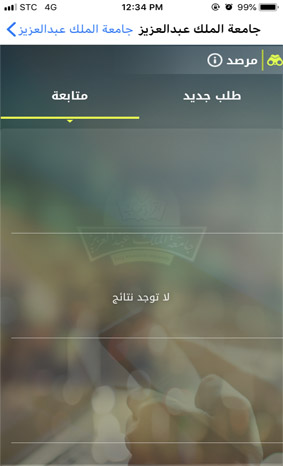
Marz strategy
It is a special service only with the senior management responsible for the implementation of the strategic plan of the university. This service only appears to those who have the authority to use the system and do not show the rest of the participants.


Salary and allowance report
Allow the employee [faculty member] to request a stipend only or salary and allowances and send them to his mail.
.png)
E-forms
This service allows an employee to request certain services, such as a permit form and a visa application form.
.png)
Clinics
A service that allows the employee to review some of the services including: visits to clinics, previous bookings, employee ’s medical file.

Password Recovery
A service that enables the user to reset the password if forgotten

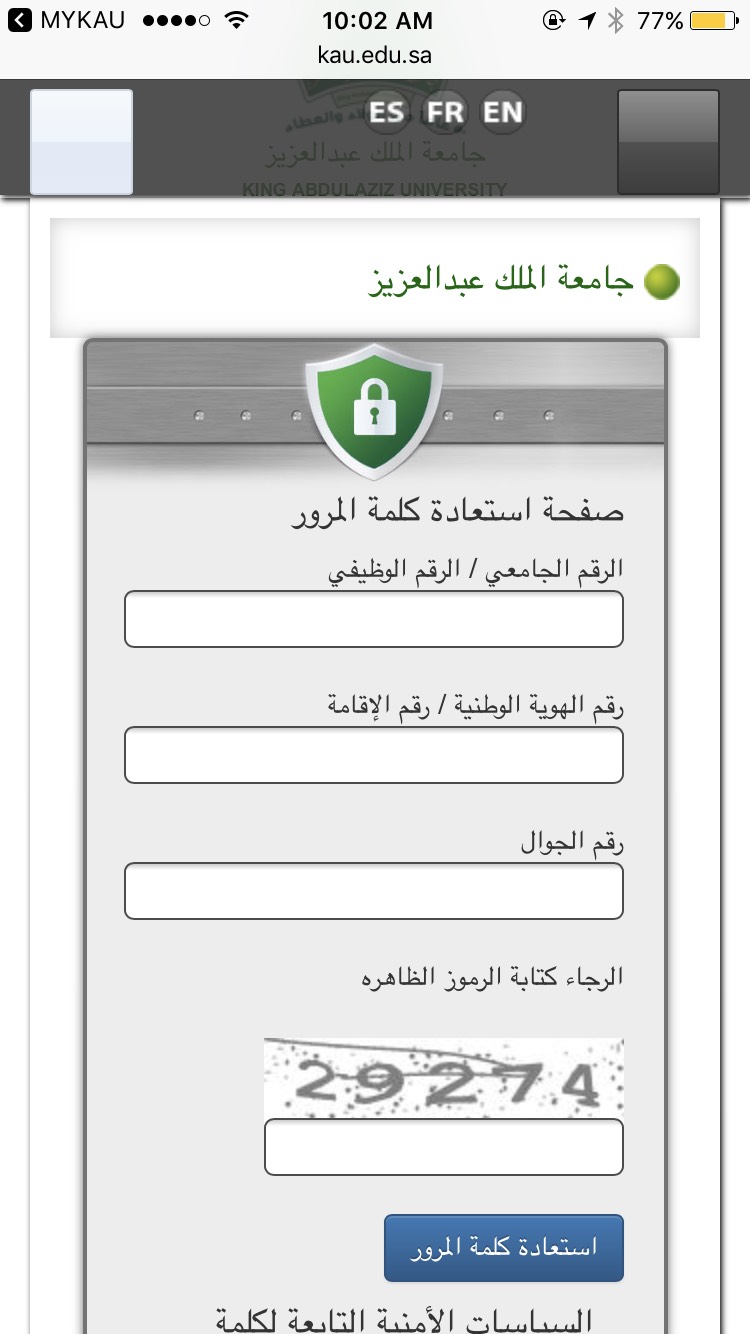
|
Last Update
7/11/2018 1:37:07 PM
|
|
|
|