Student E-Services
Student E-Services

Log on to the application
MYKAU mobile application allows the student to take advantage of all the services provided by the university. The e-services interface requires the student's registration with Student ID and password as following picture:

Side Menu services
After the login process with the student ID and password, the student's home page appears. When the menu is clicked, the services appear: the course schedule, the grades, the student's information, the message box, the management of the user's devices, the university card, the financial movements and many services available to him. As the following picture:

Course schedule
To review the academic schedule of the student: Go side menu and choose the table where the school show: days, week, class name, class number, section number, class date and locations.

Classroom location on Google Maps
To view the geographical location of the lectures: Go to the side menu and select the course table where each class has the access to Google Maps of the building where the lecture hall is located.

Contact the professor
The student can communicate with the professor through the icon that appears in the last field in student academic table next to each class as in the following picture:

After clicking on the message icon, the following screen appears, which allows you to contact the professor via his university mail

View table of final tests
Students can review the final exam schedule, as shown in the following picture
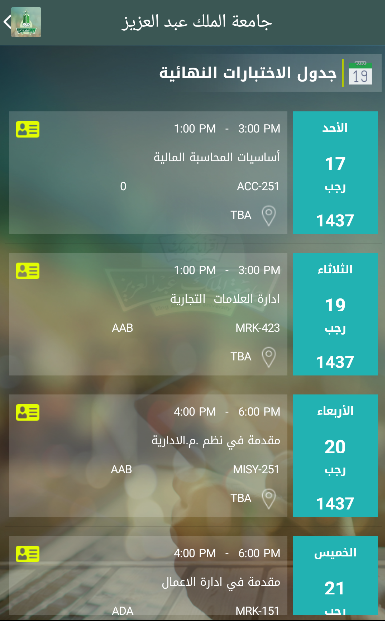
Reminder Service
The student can activate the reminder service, which appears at the top of the class table screen, to send the reminders of lectures dates to students as shown in the following image:

The transcript service
When you choose the transcript: a drop-down menu will appear to choose the semester grades, as illustrated article code and name of the article and the number of hours and class as the following picture option

Information display
When pressed, all student data appears as shown in the following picture
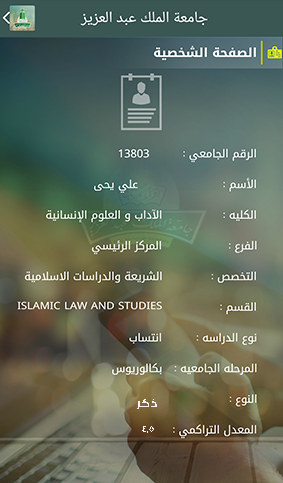
Inbox display
When pressed, all incoming messages appear to the student, such as a faculty member sending a message to students.
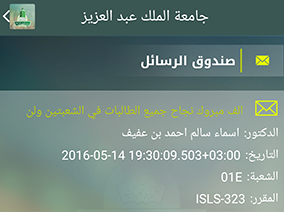
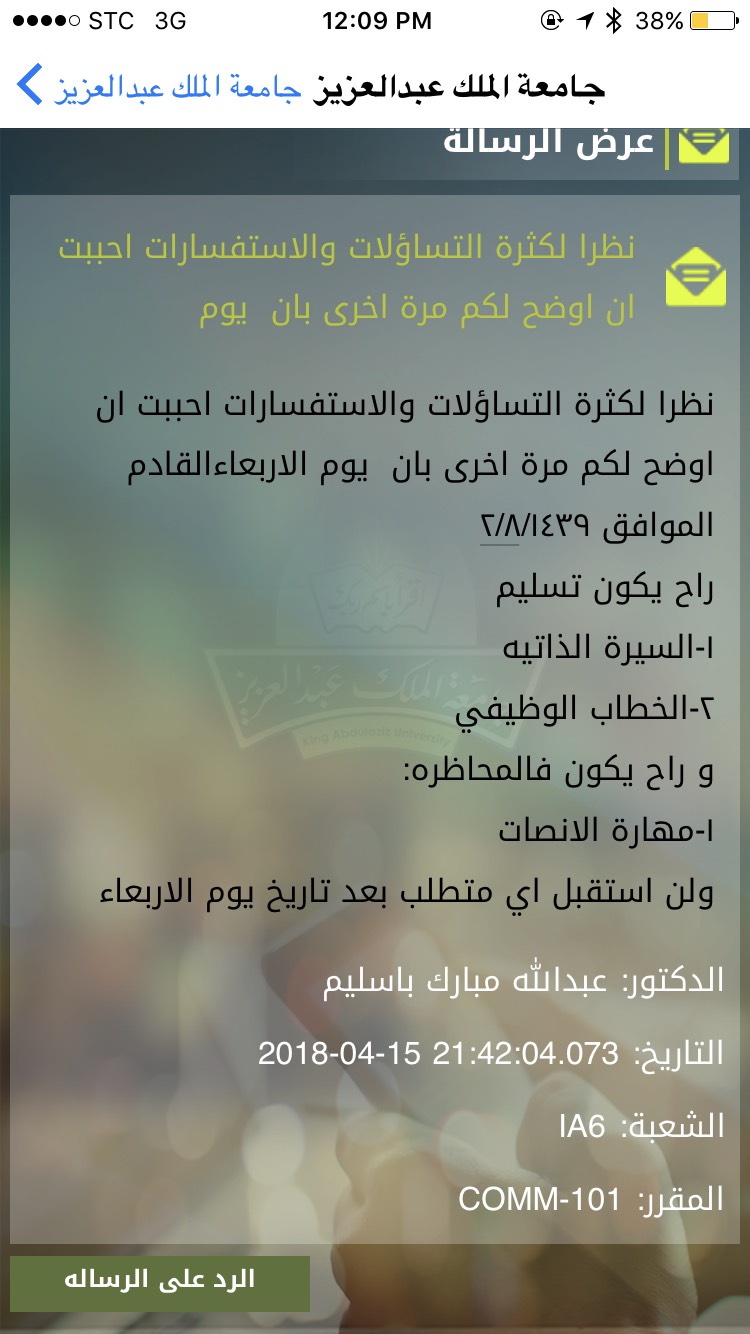
Devices management service
To manage of all trusted devices that belong to user.

Marsd
New Order: A service for reporting any observations or evaluation of the services available at the University.

Follow-up: This is a follow-up the orders that have been submitted
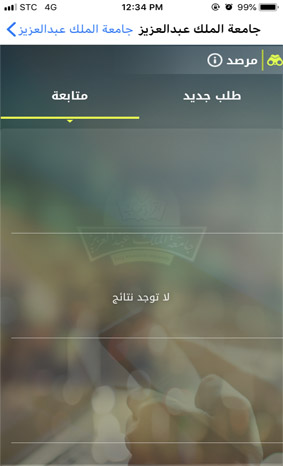
University card
The student can present his university card to enter the campus through MYKAU application as shown in the following picture
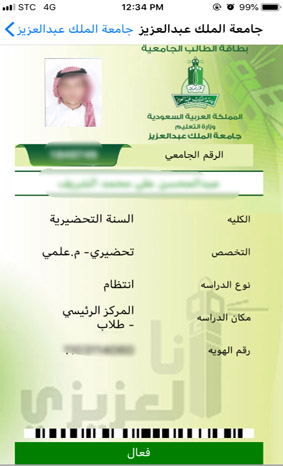
Clinics
A service that allows the student to review some of the services including: visits to clinics, previous bookings, student’s medical file.

Notification Center
A center to collect notifications for user systems.
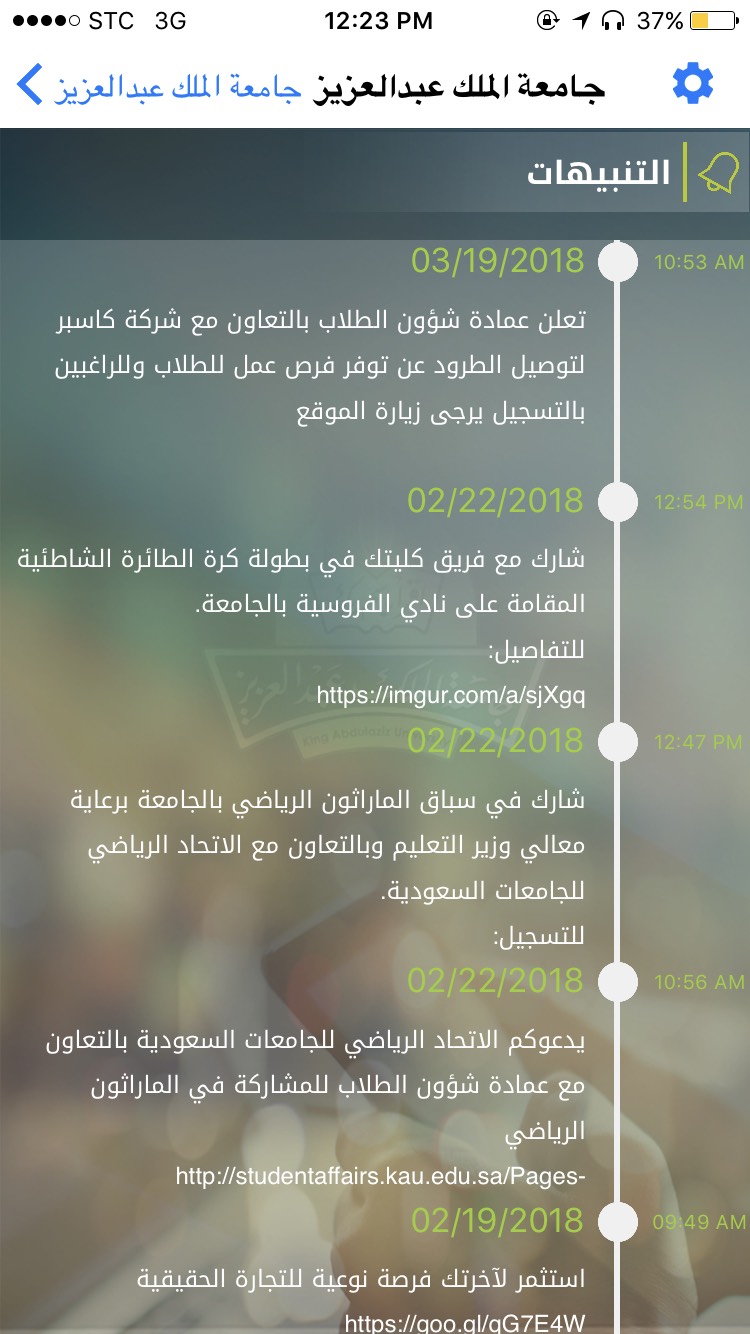
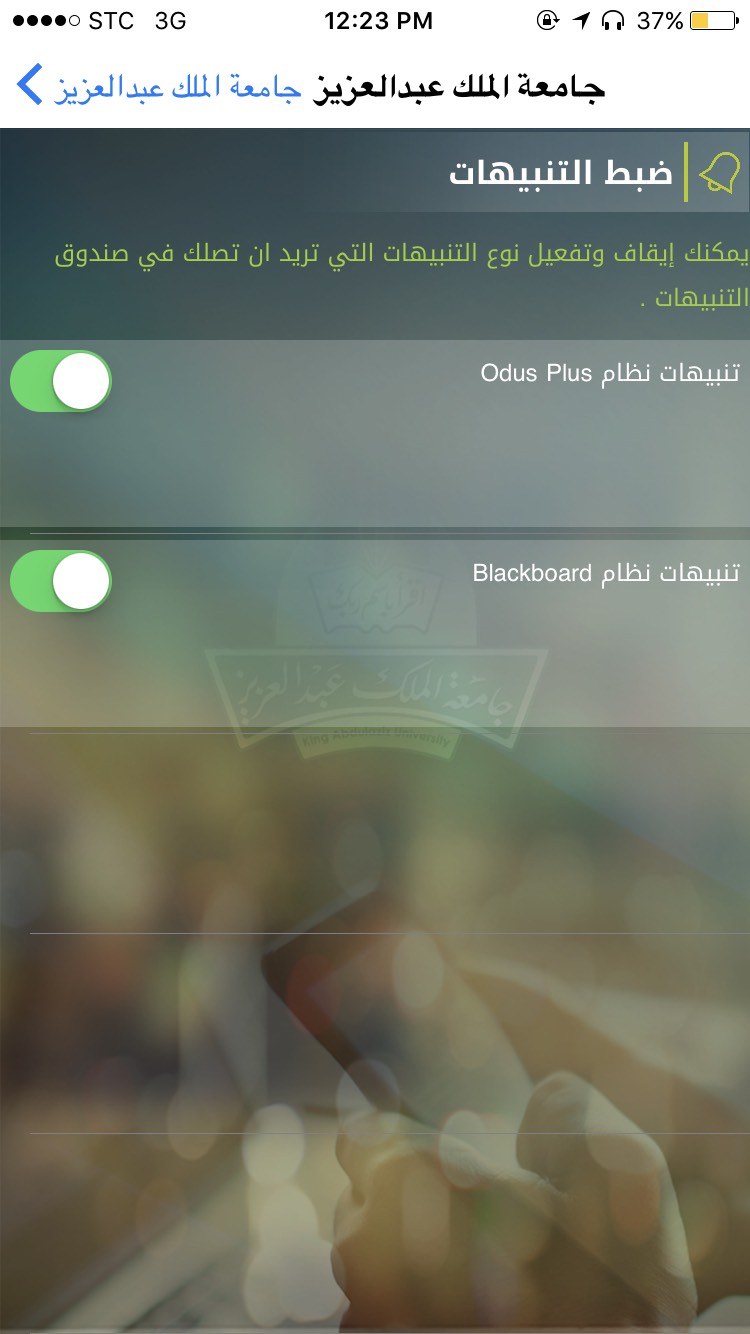
|
Last Update
7/11/2018 10:07:22 AM
|
|
|
|